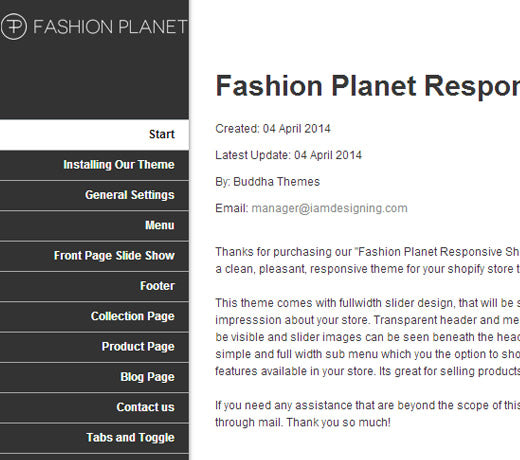Theme Features
Product Detail Slider
Product detail page comes with slider which leads to view Previous/Next product images as well in the same
Background Color Option
Can change header, menu, sub menu, button background color at theme settings

What we really have for your shopify store
Fashion Planet is provided with well-documented guidance which helps you to utilize theme options in a well manner. Simple, neat and clean layout which gives a pleasant impression to the people who are visiting your website. Product image display option settings can be made at theme settings. Slider in product detail page is unique, which is quite impossible to be seen in any shopify theme before. Newsletter Subscription can be made available/not available just by enable/disable at back end. There were eight payment gateway options available. Make use of those according to your need by selection.
- Edit your theme settings to activate customer account
- Go to Setting > Checkout at admin and move to Customer accounts section
- Choose accounts are optional and save at top right end or else at bottom right end to work it out
- The changes can be seen near logo at the store's top bar
Is this is the one what you expect for your shopify store?
If so, Hit the button at right side to purchase our's
Refer Our documentation for more instructions
If you need assistance which is not covered in the given guidance, refer our documentation for interpretation. Have a look at html elements for presentation like heading, highlighters, buttons, list, tabs, toggle. Do follow the html structure given in page.styles (can be seen under template files) to make use of our html elements. Visit the html page to see how they were styled.
The cart page has clear instructions about product thumb image, title, option to add/remove the product items by there. When you confirm with the product that selected, click on CHECKOUT to take you to the checkout page and hence complete the purchase
- Contact form with google map and location instruction
- Address for communication can be added at theme settings
- Well styled account/login pages